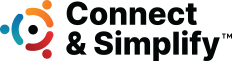Blogs

Your Complete Guide to Payroll Automation
And How it Can Help Your Business Grow
Learn the ins and outs of payroll automation, including the benefits for your business and how to start the automation process.
Quick Summary
Payroll automation is a powerful process all businesses should consider adopting. Gone are the antiquated payroll processes on spreadsheets, calculators, and paper checks. Here are automation strategies that help you spend less time doing administrative tasks like payroll, freeing up time better spent growing your business.
Table of Contents
- What is Payroll Automation?
- What Payroll Functions Can Be Automated?
- Payroll Automation Benefits
- How Automation Helps Small Businesses
- Must-Have Payroll Automation Features
- Standalone Automation Software vs Automation Systems
- How to Transition to an Automated Payroll System
- The Only Payroll Automation System You Need
What is Payroll Automation?
Payroll automation involves using software or technology to streamline and automate various payroll-related processes within a business. These processes encompass tasks such as salary calculations, tax withholdings, generating reports, and facilitating employee payments through direct deposits. By leveraging automation, businesses can minimize manual data entry, mitigate the risk of errors, and efficiently manage payroll operations, ultimately saving time and resources.
Why is Automating Payroll Important in Modern Business?
Automating payroll is crucial in modern business for streamlining complex processes, reducing errors, and enhancing efficiency. By implementing automated payroll systems, usually through software and human support, businesses can save valuable time, enjoy smoother operations, and improve overall productivity.
What Processes Can be Automated by Payroll Software?
The answer is almost everything. While certain tasks like manually inputting new employee details and updating information may require human intervention, the system can efficiently handle most other processes. This can include calculating salaries, managing bonuses, and annual leave entitlements.
Payroll Processing
Payroll processing is one of the most basic tasks that can be automated. The automation system will calculate employee salaries, deductions, and taxes, generate pay stubs, and process direct deposits. You can set how often your employees get paid, such as monthly, bi-weekly, weekly, etc. Modern payroll automation systems also handle submitting tax payments to the IRS.
Expense Management
A payroll automation system can place tracking and reimbursement of employee expenses on auto-pilot, including travel costs and business-related purchases. This can include automating payslip updates and periodic wage updates as needed. Other expense management tasks, such as expense reporting and enforcing spending policies, can all be automated without human intervention.
Payroll Reporting & Analytics
Automate the generation of comprehensive payroll reports and see real-time analytics on payroll data. The reporting and data analytics dashboards of modern payroll automation systems enable businesses to gain valuable insights into labor costs, trends, and compliance metrics, making decision-making and strategic planning faster and more effective.
HR Administration
Modern payroll automation systems can also automate core HR administration tasks. Common functions include managing employee records, employee onboarding, employee offboarding, leave and absence tracking, and performance management processes. These functions can be integrated with payroll processes in automation systems, saving time and reducing compliance issues.
Time & Attendance Tracking
Automate the recording and monitoring of employee work hours, breaks, and attendance data. Payroll automation systems allow you to accurately capture employee hours, enforce attendance policies, and streamline payroll processing from the attendance data without issue.
Benefits of Payroll Automation
Improved Efficiency
A key benefit of payroll automation is improved efficiency, as it reduces the time and effort required for manual payroll processing. By automating data entry, calculations, and report generation, businesses can streamline payroll operations and allocate resources more effectively.
Improved Data Accuracy with Fewer Errors
Automating payroll processes leads to improved accuracy by minimizing the risk of human error associated with manual data entry and calculations. With payroll software handling tasks like salary calculations, tax withholdings, and deductions, businesses can significantly reduce the occurrence of data errors and inaccuracies.
Streamlined Payroll Tax Processing & Compliance
Automating payroll tax processing through automation software simplifies tax regulations compliance by automatically calculating and withholding the correct taxes. This streamlines the tax filing process, reduces the risk of errors and costly penalties, and ensures the timely submission of tax payments and forms.
Greater Insights on Data
Payroll automation provides businesses with greater insights into data by generating comprehensive reports and analytics on payroll information. Organizations can then analyze trends, identify patterns, and make data-driven decisions to optimize their payroll processes and improve financial management.
Improved Service to Employees
By automating payroll processes, businesses can improve service to their employees through automating employee onboarding, payroll, and HR tasks and providing a central location for employees to view payroll information, a breakdown of their employee benefits package and how to use it, and performance goals tracking. This can free up HR professionals to focus on talent development and foster employee engagement initiatives.
Payroll automation enhances employee satisfaction, promotes a positive workplace culture, and contributes to long-term employee retention and productivity.
How Payroll Automation Benefits Small Businesses
Payroll automation offers numerous benefits and protections for small businesses, such as streamlining their payroll processes, minimizing errors, and saving time and resources. By automating tasks like calculating salaries, withholding taxes, and generating pay stubs, small businesses can significantly reduce the administrative burden of payroll processing. This frees up time to focus on business growth strategies while minimizing the risk of costly errors and compliance issues that sink small businesses financially.
Must-Have Features in a Payroll Automation System
Each organization will have different priorities for what they want in an automated payroll system, but these are common features your payroll automation vendor must offer.
- Employee self-service and data management options
- Tax filing at local, state, and federal levels
- PTO tracking
- Same-day direct deposit
- Time & attendance tracking
- Inter-department integrations
- Dedicated support when you need it
Standalone Payroll Automation Software vs an Automated Payroll System
When choosing to implement payroll automation, there are two choices: a standalone payroll automation software or an automated payroll system by a full-service vendor. While standalone payroll software may appear convenient, opting for a solution that claims to integrate with other vendors can introduce complexities and compatibility issues. Selecting a full-service vendor providing an all-in-one automated payroll system is often the best choice.
With an all-in-one payroll automation system, businesses can enjoy a unified platform that handles payroll and HR functions, such as time tracking, benefits administration, and compliance management. This integrated approach reduces the need for multiple software subscriptions and minimizes the risk of data discrepancies between different systems. You won’t have to deal with the pains associated with working with multiple stakeholders.
How to Transition to an Automated Payroll System
The transition process to an automated payroll system involves migrating your payroll data, training your employees to use the new system, and conducting any testing as necessary before going live.
Data Migration
During the data migration phase, businesses transfer their existing payroll data from the old system to the new automated payroll system. The right payroll automation provider will handle this process as much as possible for you. Key data, including employee information, salary details, tax withholdings, and deduction records, will need to be brought over in full.
Training
Effective training is crucial to ensure employees understand how to use the new automated payroll system efficiently. The right payroll automation provider will have a knowledgeable team to provide comprehensive training sessions, reviewing system features, functionalities, and workflows. Thorough training before the new system goes live is crucial to ensure employees feel confident and competent, minimizing initial errors and maximizing productivity.
Testing
Before fully implementing the automated payroll system, businesses should conduct rigorous testing to identify and address any potential issues or glitches. The right payroll automation provider will handle as much of this as needed. Testing should include various scenarios, such as payroll calculations, tax withholdings, and reporting functionalities, to ensure the system operates accurately and meets your requirements.
The Benefit Companies Through Connect & Simplify Offer a Complete Payroll Automation System
Interested in what payroll automation can do for your business? The Benefit Companies, through Connect & Simplify, offer the payroll automation system you need. Use the industry’s leading single sign-on payroll, HR, and HCM software from our technology partner UKG, the same company with national brand recognition that helps organizations empower employees and drive business success. And get access to subject matter experts who work with your business to help you overcome any hurdles every step of the way.
Our solutions help small to medium-sized businesses reduce costs, save time, and improve service to their employees. Whether you’re looking to manage just payroll or need an all-inclusive HCM platform that does all the things, we can help. Request a quote to get started, or contact us with questions!
Have a question? Contact us instead.